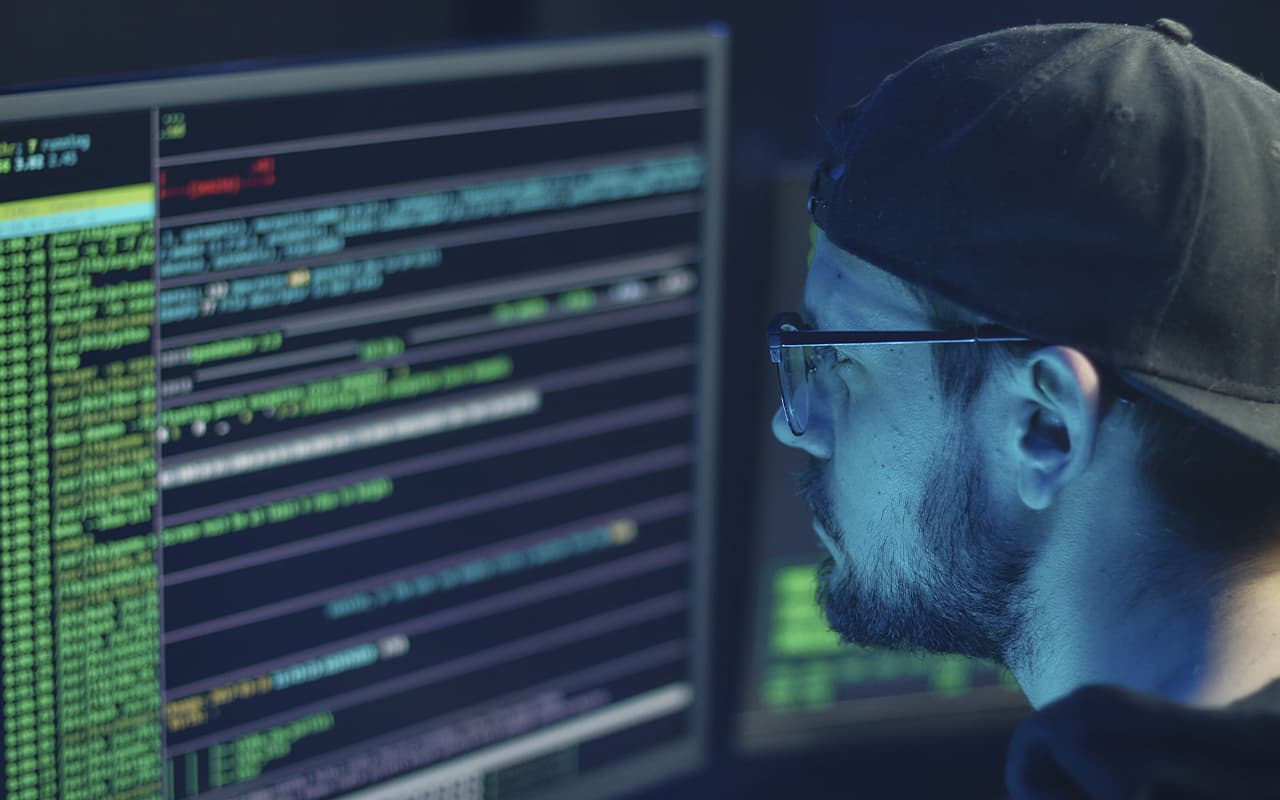ASP.NET Core is a cross-platform, open-source web platform developed by Microsoft. It is used to build modern, scalable web applications that can run on Windows, Linux, or macOS.
To get started building web applications with ASP.NET Core, follow these key steps:
Install the .NET Core SDK: The .NET Core SDK provides everything you need to build and run ASP.NET Core applications. You can download the latest version from the official website.
Create a new ASP.NET Core project. You can create a new ASP.NET Core project using Visual Studio, Visual Studio Code, or the .NET Core CLI. There are several templates to choose from, including web applications, web APIs, and Razor pages.
Customize your project: Once you have created your project, you will need to customize it to meet your requirements. This may include adding dependencies, configuring middleware, and setting up authentication and authorization.
Write your code: Once you have your project set up, you can start writing code to implement the application’s functions. ASP.NET Core supports several programming languages, including C#, F#, and Visual Basic.
Test your program: When you write your code, it is important to test your program to make sure it works properly. ASP.NET Core includes a built-in testing framework that you can use to write unit tests and integration tests.
Deploy your application: When you’re ready to deploy your application, you can publish it to a web server or a cloud platform like Azure. ASP.NET Core supports a variety of deployment options, including self-contained executables, Docker containers, and Azure Application Services.
By following these steps, you can build modern, scalable web applications with ASP.NET Core. The framework provides a rich set of features and tools that make it easy to build reliable, high-performance web applications that can run anywhere.